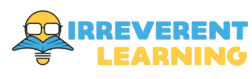Things Students Should Consider Before Purchasing Apple Products

A new Apple product is a big purchase. Before you buy, think about what you actually need. If you’re just taking notes, do you need a MacBook Pro or will an iPad do the job? If you’re editing videos, an entry-level device might not be enough. Make sure your reasons are clear. Don’t spend on features you won’t use.
Check the Specs, Not Just the Looks
Apple devices look great. But don’t be distracted by the design. Check what’s inside. Look at RAM, storage, chip model, and display specs. Students often skip this part and buy based on popularity. Later, they realise it doesn’t support their course needs. That’s a costly mistake. Compare models carefully. Not all MacBooks are the same. An iPad Air is very different from an iPad Pro.
Explore Apple’s Student Offers
Apple runs education pricing every year. You’ll often get a solid discount just by verifying your student status. Some offers include freebies like AirPods or Apple Gift Cards. These are available only if you use the right portal. Don’t just go to a retail shop. Instead, use the official education store to shop Apple (student price) (ช้อป Apple ราคานักศึกษา, this is the term in the Thai). It could save you a lot.
Know the Software Compatibility
Many university tools are browser-based, but not all. If your course uses AutoCAD, SolidWorks, or niche finance software, check if it runs on macOS. Some tools are Windows-only. You might need to install Parallels or Boot Camp. That adds cost and slows your system. It’s better to check in advance.
Think Long-Term Use
Buying a device for today’s class might not be enough. Will it still work for your final year project? Or after graduation? Apple devices last long, but your needs change. A base model might be fine now, but not after two years of video editing or 3D rendering. If you’re planning for the long term, consider upgrading RAM or storage, even if it costs more now.
Consider Refurbished or Previous Models
If you’re on a tight budget, don’t ignore Apple’s certified refurbished products. They’re tested, covered by warranty, and cost less. Last year’s model often works just as well. For example, the M1 MacBook Air still performs well and handles most student tasks. Buying new isn’t the only smart choice.
Check Student Reviews, Not Just Ads
Marketing will always show Apple in the best light. But what are students like you saying? Check forums, Reddit, or university groups. You’ll find honest feedback about battery life, performance, and issues that don’t show up in official ads. Real-world use tells you what brochures won’t.
Use the Student Ecosystem Wisely
If you’re buying Apple, make sure you use what it offers. iCloud storage, AirDrop, Sidecar, and screen mirroring can speed up your workflow. Learn how to use these tools. They’re built into the system, and you’re paying for them. Don’t let them go to waste.
Final Thoughts
Apple makes high-quality products, no doubt. But as a student, you need to plan your purchase. Look beyond the brand. Ask what you need, what you can afford, and how long it will last. Always check Apple products (student price) (สินค้า Apple ราคานักศึกษา, term in the Thai) before buying. That one step could make the difference between overspending and making a smart, future-proof decision.